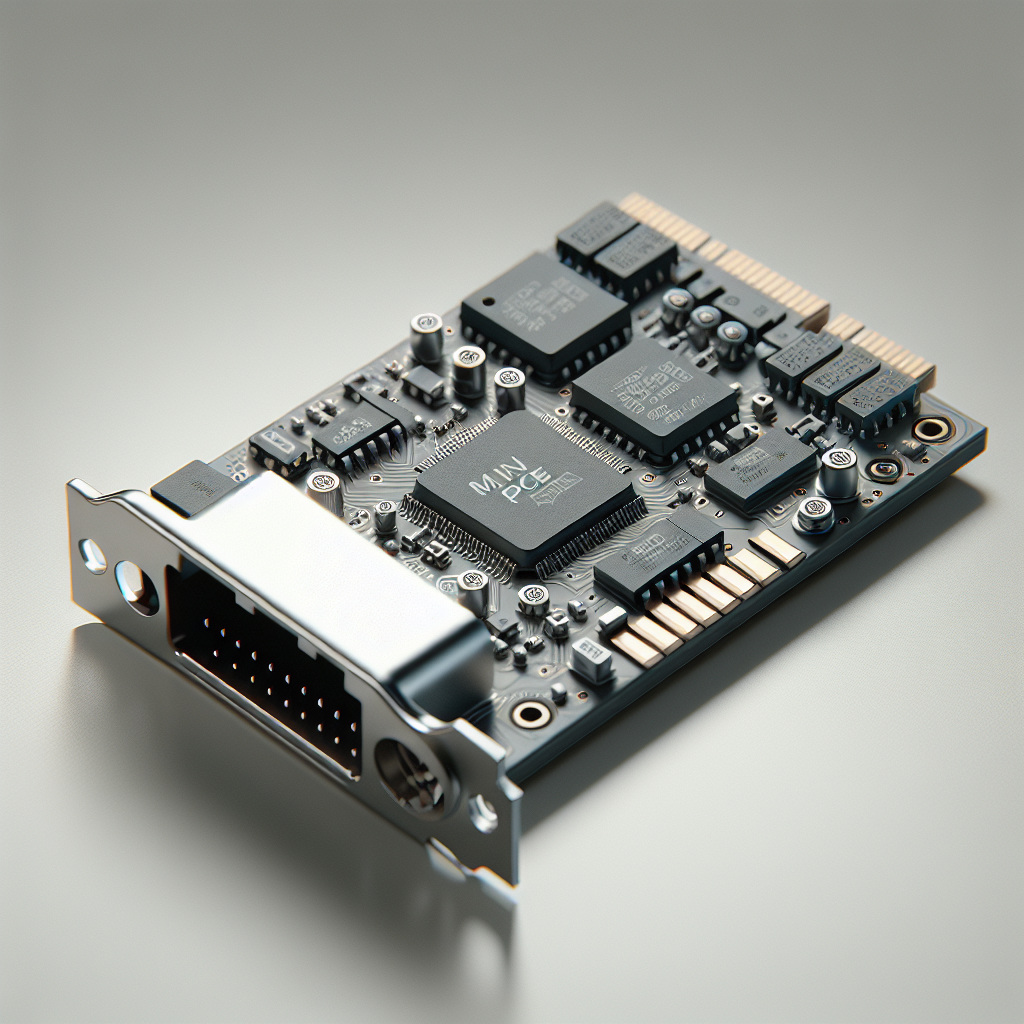In the world of computing, connectivity plays a vital role in ensuring seamless communication between devices. One of the technological advancements that have significantly contributed to enhanced connectivity is the mini PCIe (Peripheral Component Interconnect Express) network adapter. But what exactly is a mini PCIe network adapter, and why is it important? This article aims to shed light on these questions and more.
Understanding Mini PCIe Network Adapters
A mini PCIe network adapter is a smaller form factor of the standard PCIe card. These adapters are typically used in compact devices like laptops, netbooks, and embedded systems due to their reduced size. The primary purpose of a mini PCIe network adapter is to enable network connectivity, either wired or wireless, depending on the adapter type.
Key Specifications
Below is a table summarizing the key specifications of mini PCIe network adapters:
| Specification | Description |
|---|---|
| Form Factor | Small form factor, typically 30mm x 50.95mm |
| Interface | PCI Express |
| Connectivity | Wired Ethernet, Wireless (Wi-Fi, Bluetooth) |
| Applications | Laptops, Netbooks, Embedded Systems |
Types of Mini PCIe Network Adapters
There are several types of mini PCIe network adapters, each serving a distinct purpose:
1. Wired Ethernet Adapters
These adapters offer wired network connectivity. They are excellent for systems that require stable and high-speed internet connections.
2. Wireless Adapters
Wireless adapters enable Wi-Fi and sometimes Bluetooth connectivity, making them ideal for portable devices that need wireless access to networks.
Wi-Fi Adapters
Wi-Fi adapters provide wireless internet connectivity. They come in various standards such as 802.11n, 802.11ac, and the newer 802.11ax (Wi-Fi 6).
Bluetooth Adapters
These adapters allow devices to connect to Bluetooth-enabled peripherals like mice, keyboards, and headphones.
Installation Process
Installing a mini PCIe network adapter generally involves a few steps:
- Power down and unplug your device.
- Open the device casing to locate the mini PCIe slot.
- Insert the mini PCIe network adapter into the slot.
- Screw it into place if required.
- Close the device casing and power it back on.
- Install the necessary drivers and software to activate the adapter.
Benefits of Mini PCIe Network Adapters
Mini PCIe network adapters offer several benefits:
- Compact Size: Their small form factor makes them suitable for devices with limited space.
- Versatility: They can support both wired and wireless connectivity options.
- Easy Installation: Installing a mini PCIe network adapter is generally straightforward and user-friendly.
- Upgradability: They provide an easy way to upgrade older systems with modern network capabilities.
Common Applications
Mini PCIe network adapters are used in various applications, including:
- Laptops: To add or upgrade Wi-Fi and Bluetooth capabilities.
- Netbooks: To provide network connectivity in compact and portable systems.
- Embedded Systems: For industrial and consumer electronic applications that require a reliable network connection.
- Mini PCs: Used in compact desktop setups to add additional network interfaces.
Challenges and Considerations
While mini PCIe network adapters are generally advantageous, there are some challenges to consider:
- Compatibility: Ensure that the adapter is compatible with your device’s mini PCIe slot, as there are variations in slot types.
- Driver Support: Older operating systems may not have readily available drivers for newer mini PCIe adapters.
- Physical Space: Even though they are small, mini PCIe adapters still require space within the device, which can be a constraint in ultra-compact systems.
Future Trends
As technology continues to evolve, mini PCIe network adapters are also expected to undergo significant advancements:
- Enhanced Speed: Newer Wi-Fi standards like Wi-Fi 6 and Wi-Fi 6E are expected to offer faster speeds and lower latency.
- Increased Range: Improved antenna technology will likely extend the effective range of wireless mini PCIe adapters.
- Better Integration: Future designs may integrate additional functionalities such as GPS and 5G connectivity.
Conclusion
Mini PCIe network adapters are a critical component in modern computing, providing essential network connectivity to a wide range of devices. Whether for wired Ethernet, Wi-Fi, or Bluetooth, these adapters offer a versatile and compact solution for enhancing connectivity. As technology continues to advance, the capabilities and applications of mini PCIe network adapters will only expand, making them an indispensable part of the computing landscape.