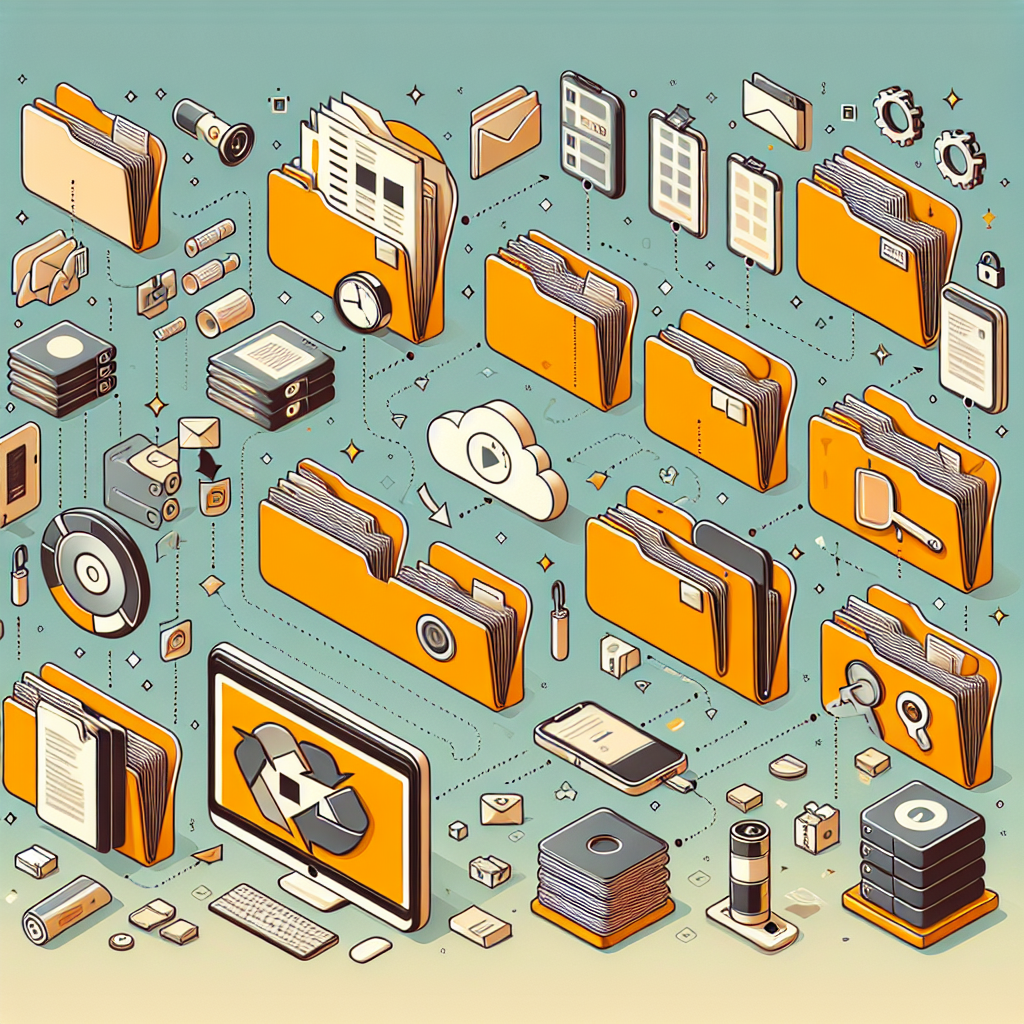Understanding Data Recovery After Reformatting
Accidentally reformatting a drive can be a heart-stopping moment, but don’t panic – your files might not be permanently lost. When you format a drive, the data isn’t immediately erased; instead, the system merely marks that space as available for new data. This guide will walk you through various methods to recover your files after an accidental reformatting.
Quick Actions to Take Immediately After Reformatting
Time is crucial when dealing with formatted drives. Follow these immediate steps to increase your chances of successful file recovery:
- Stop using the reformatted drive immediately to prevent new data from overwriting your lost files
- Disconnect the affected drive if it’s an external storage device
- Don’t save any new data to the reformatted partition or drive
- Prepare a separate storage device to save recovered files
Software-Based Recovery Methods
Various data recovery software solutions can help retrieve your files after reformatting. Here’s how to approach software-based recovery:
Using Data Recovery Software
Professional data recovery software can scan your reformatted drive and recover lost files. Follow these steps:
- Download and install reliable data recovery software on a different drive
- Connect the formatted drive to your computer
- Run a deep scan of the affected drive
- Preview recoverable files before restoration
- Select and recover the desired files to a different storage location
Best Practices for Software Recovery
To maximize your chances of successful recovery:
- Use reputable recovery software from trusted developers
- Perform the recovery process in a stable environment
- Ensure sufficient storage space for recovered files
- Keep the system powered and stable during recovery
Professional Recovery Services
If software-based methods don’t yield results, professional data recovery services might be your best option. Consider professional help when:
- The drive shows signs of physical damage
- Software solutions fail to recover critical files
- The data is highly valuable or irreplaceable
- You’re dealing with complex storage systems
Prevention and Future Protection
To avoid future data loss scenarios, implement these preventive measures:
Regular Backup Strategy
- Maintain regular backups of important files
- Use cloud storage services for critical documents
- Implement automated backup solutions
- Test your backups periodically to ensure they work
Safe Computing Practices
Develop these habits to prevent accidental reformatting:
- Double-check drive letters before formatting
- Label your drives clearly
- Use confirmation dialogs before major operations
- Keep important drives physically separated
Understanding the Limitations of Recovery
It’s important to be aware of certain limitations in file recovery after reformatting:
- Time sensitivity – the longer you wait, the lower the chances of recovery
- Data overwrite risks – new data can permanently replace lost files
- File integrity – some recovered files may be incomplete or corrupted
- Storage type impact – SSDs may be harder to recover than traditional HDDs
Advanced Recovery Techniques
For more complex situations, consider these advanced recovery approaches:
Raw Data Recovery
When standard recovery methods fail, raw data recovery might help:
- Byte-by-byte drive scanning
- File signature analysis
- Fragment reconstruction
- Partial file recovery
File System Reconstruction
In some cases, rebuilding the file system structure can help recover data:
- Partition table recovery
- File system metadata restoration
- Directory structure rebuilding
- Boot sector repair
Final Recommendations
To maximize your chances of successful file recovery after reformatting:
- Act quickly but thoughtfully
- Choose the right recovery method for your situation
- Consider professional help for valuable data
- Learn from the experience and implement preventive measures
- Maintain regular backups to avoid future data loss
Remember that successful data recovery often depends on quick action and choosing the right recovery method for your specific situation. While many files can be recovered after reformatting, prevention through regular backups remains the best protection against data loss.