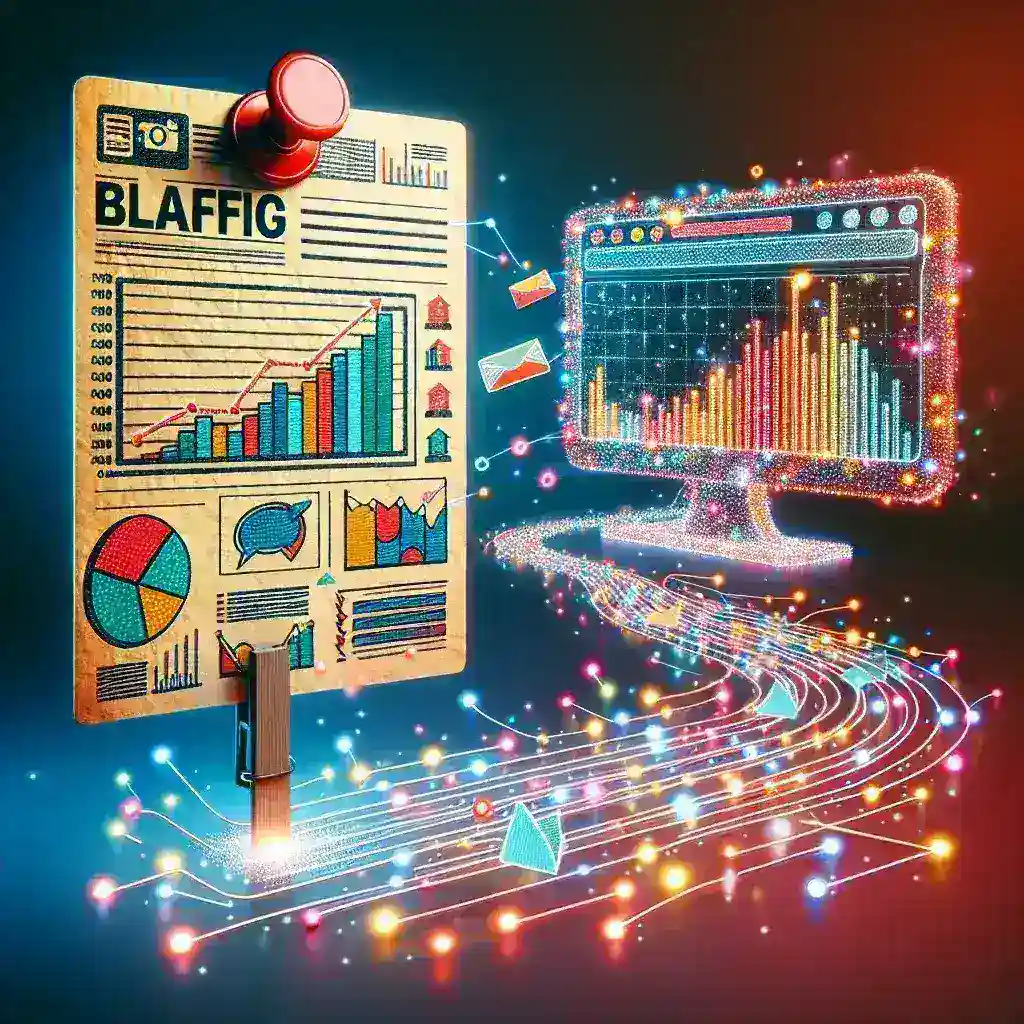Pinterest is an invaluable tool for bloggers aiming to amplify their audience and drive substantial traffic to their blog. With over 400 million monthly active users, Pinterest offers a unique platform for visual discovery, making it an ideal medium for content promotion. Here’s a detailed guide on how to harness Pinterest to boost your blog traffic effectively.
1. Optimize Your Pinterest Profile
A strong profile is the foundation of successful Pinterest marketing.
- Profile Name: Use your blog name or keywords related to your niche to make your profile easily searchable.
- Profile Picture: Choose a professional and recognizable profile picture.
- Bio: Craft a compelling bio that includes relevant keywords and a link to your blog.
1.1 Profile Optimization Data
| Element | Best Practice |
|---|---|
| Profile Name | Use niche keywords |
| Profile Picture | Professional and recognizable |
| Bio | Include keywords, blog link |
2. Create Attractive and Engaging Pins
Pins are the core of Pinterest. They need to be visually appealing and relevant.
- High-quality Images: Use high-resolution images that stand out.
- Infographics: Create educational or informative infographics relevant to your blog content.
- Consistent Branding: Maintain a consistent style with your brand colors and fonts.
- Descriptions: Write keyword-rich descriptions that provide value and encourage clicks.
- Link Back: Ensure that every pin links back to your blog post or homepage.
3. Leverage Pinterest SEO
To maximize visibility, you need to optimize your pins for Pinterest’s search engine.
- Keywords: Research and use relevant keywords in your pin titles, descriptions, and on the image itself.
- Rich Pins: Enable rich pins to provide more details directly on the pin, which increases engagement rate.
- Board Names: Optimize your board names with keywords to make them discoverable.
- Pin Consistently: Regularly pinning keeps your content fresh and relevant.
4. Join Group Boards
Group boards allow you to reach a broader audience by collaborating with other pinners.
- Find Relevant Boards: Join group boards that are related to your niche.
- Follow the Rules: Adhere to the rules set by the board owner to avoid being removed.
- Active Participation: Regularly contribute high-quality pins to the boards.
5. Promote Pins with Pinterest Ads
If you’re looking to accelerate your growth, investing in Pinterest ads can be beneficial.
- Targeted Campaigns: Create campaigns targeting your specific audience demographics.
- Budget Management: Start with a small budget and scale as you see positive results.
- Monitor Analytics: Use Pinterest’s analytics to track performance and optimize your campaigns.
6. Analyze Performance with Pinterest Analytics
Regularly check Pinterest Analytics to understand what resonates with your audience.
- Track Pin Performance: Identify which pins are driving the most traffic to your blog.
- Audience Insights: Learn about your audience’s interests and demographics.
- Optimize Strategy: Use this data to refine your Pinterest strategy continuously.
Conclusion
Using Pinterest effectively to drive traffic to your blog involves a combination of profile optimization, engaging pin creation, Pinterest SEO, participation in group boards, strategic advertising, and performance analysis. By implementing these strategies, you can tap into Pinterest’s vast user base and significantly boost your blog’s traffic over time.