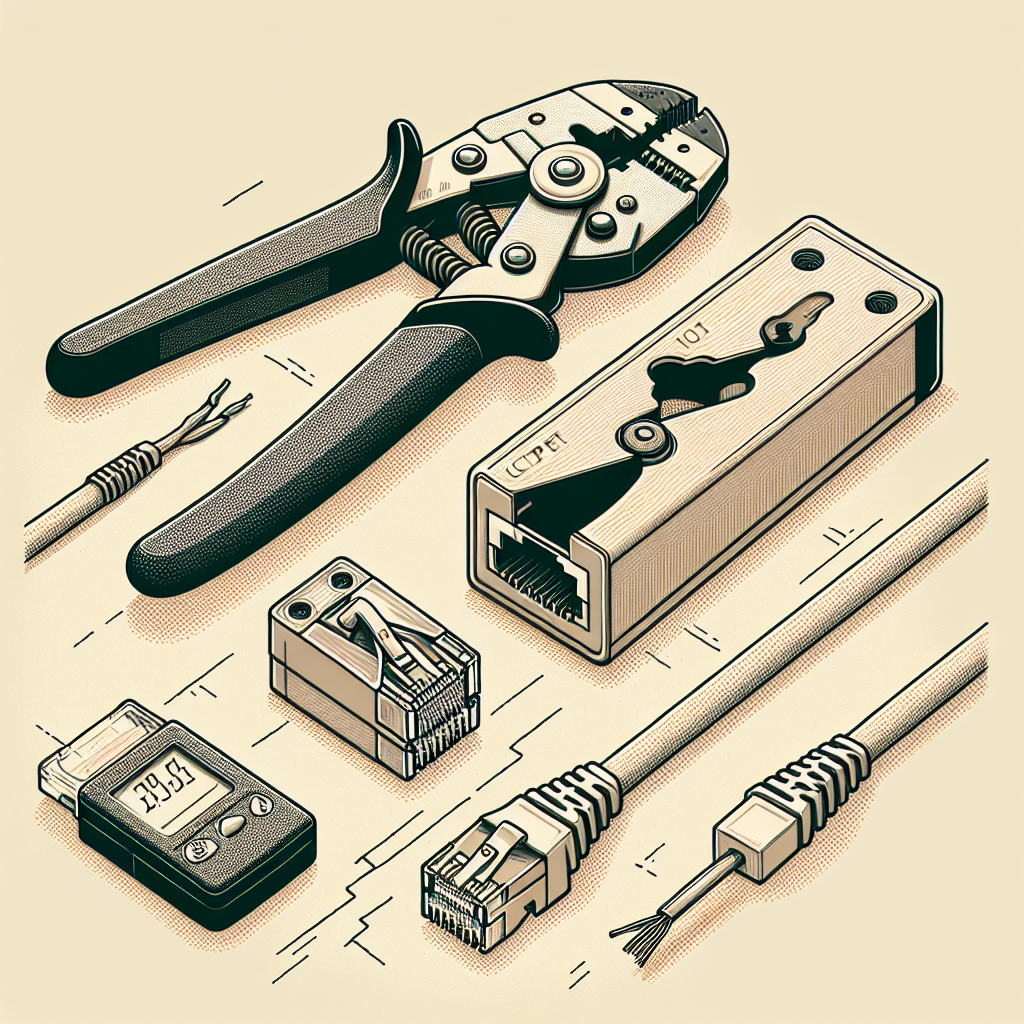Whether you are setting up a new network at home or upgrading your office infrastructure, knowing how to terminate an RJ45 jack is essential. This article details easy-to-follow steps that can help you get the job done efficiently and effectively.
Tools You Will Need
Before we delve into the termination process, it is crucial to gather the necessary tools. Below is a tabular representation of the essential tools:
| Tool | Use |
|---|---|
| RJ45 Crimper | Crimping the cable to the RJ45 connector |
| Cable Stripper | Stripping the outer jacket of the cable |
| RJ45 Connectors | To be attached to the cable ends |
| Network Cable Tester | To test the connection |
| Scissors or Wire Cutters | Trimming and cutting excess wires |
Step-by-Step Guide to Terminate an RJ45 Jack
Step 1: Strip the Outer Jacket
First, use a cable stripper to strip about 1 inch of the outer jacket from the cable end. Take care not to damage the inner wires.
Step 2: Untwist and Arrange Wires
After stripping the outer jacket, you’ll see four twisted wire pairs. Carefully untwist and straighten these pairs, then arrange them according to the T568A or T568B wiring standard.
- T568A:
1. White/Green
2. Green
3. White/Orange
4. Blue
5. White/Blue
6. Orange
7. White/Brown
8. Brown - T568B:
1. White/Orange
2. Orange
3. White/Green
4. Blue
5. White/Blue
6. Green
7. White/Brown
8. Brown
Step 3: Trim Wires to Uniform Length
Use scissors or wire cutters to trim the wires to a uniform length of about half an inch.
Step 4: Insert Wires into RJ45 Connector
Carefully insert the wires into the RJ45 connector, ensuring each wire goes into its corresponding slot. Double-check the color arrangement before proceeding.
Step 5: Crimp the Connector
Place the RJ45 connector into the crimping tool and crimp it firmly. Make sure the cable is tightly secured and the wires are making proper contact.
Step 6: Test the Connection
Use a network cable tester to verify your connection. Plug both ends of the cable into the tester and check the indicators for any miswiring or issues.
Common Mistakes to Avoid
- Incorrect wiring sequence: Double-check the wiring sequence before crimping.
- Poor stripping: Damaging the inner wires during stripping can lead to connectivity issues.
- Loose connections: Ensure the wires are firmly inserted into the connector.
When to Seek Professional Help
While terminating an RJ45 jack is fairly straightforward, there may be situations where professional assistance is beneficial. If you face persistent issues or manage a large-scale network, consulting a professional can save time and ensure reliability.
Conclusion
Terminating an RJ45 jack might seem daunting, but with the right tools and a systematic approach, it becomes much more manageable. Follow this guide to create efficient and reliable network connections. Always double-check your work and test your cables to ensure maximum performance.